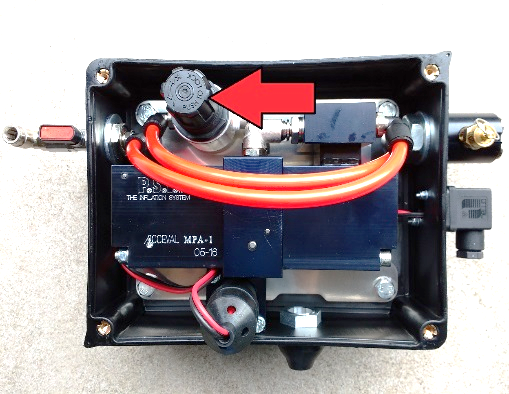Manual
1. Initial reset: "Err" appears on display => press 3 sec. on "POWER" => than press 6 sec. on
"POWER" until "CAL" appears => release "POWER" button => "0.00" appears (Fig. 1)
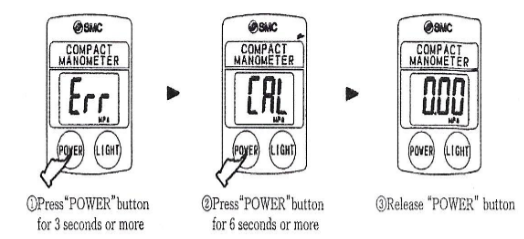
2. Unit of measure: press "POWER" and "LIGHT" together for 3 sec. => release both buttons
=> press "LIGHT" to choose bar, psi, ... => press "POWER" to confirm choice
3. Connecting MANO-TOOL: connect the swivel of the hose directly to the rotor and tighten
it by hand (Fig. 2)
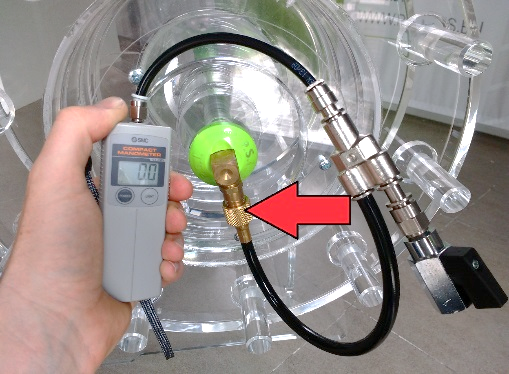
4. Switching pressure gauge on/off: press "POWER" once (off: press "POWER" for 3 sec.)
5. Simulation of pressure loss: by turning the valve slightly open (Fig 3.) a puncture is simulated.
The display shows the pressure which the PSI system generates. If desired, peak/bottom pressure can
also be measured: press "POWER" and p (peak) or b (bottom) appears at the top left of the display.
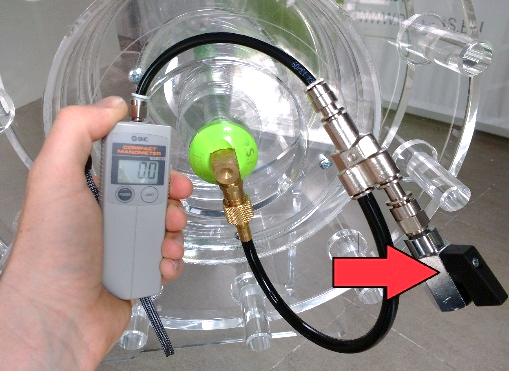
6. Checking/adjusting of the pressure: loosen the 4 screws from the lid of the control box
– take the lid off – pull out the control valve 2 millimeters (Fig. 4) – turn clockwise to increase the
supplied pressure (counterclockwise to decrease) – push the control valve down in order to set the
correct pressure – reinstall the lid (make sure the rubber seal inside the lid is positioned correctly).